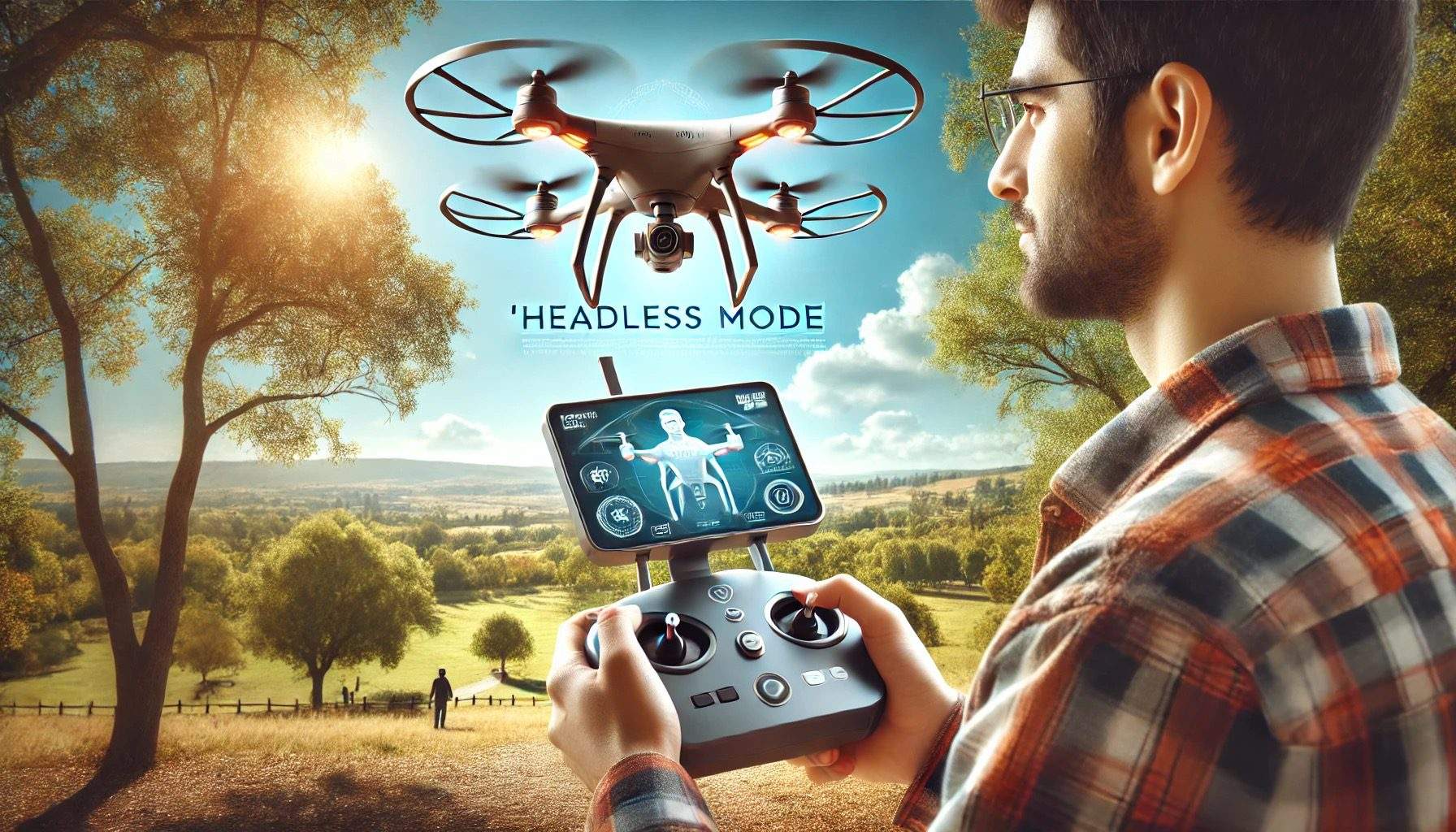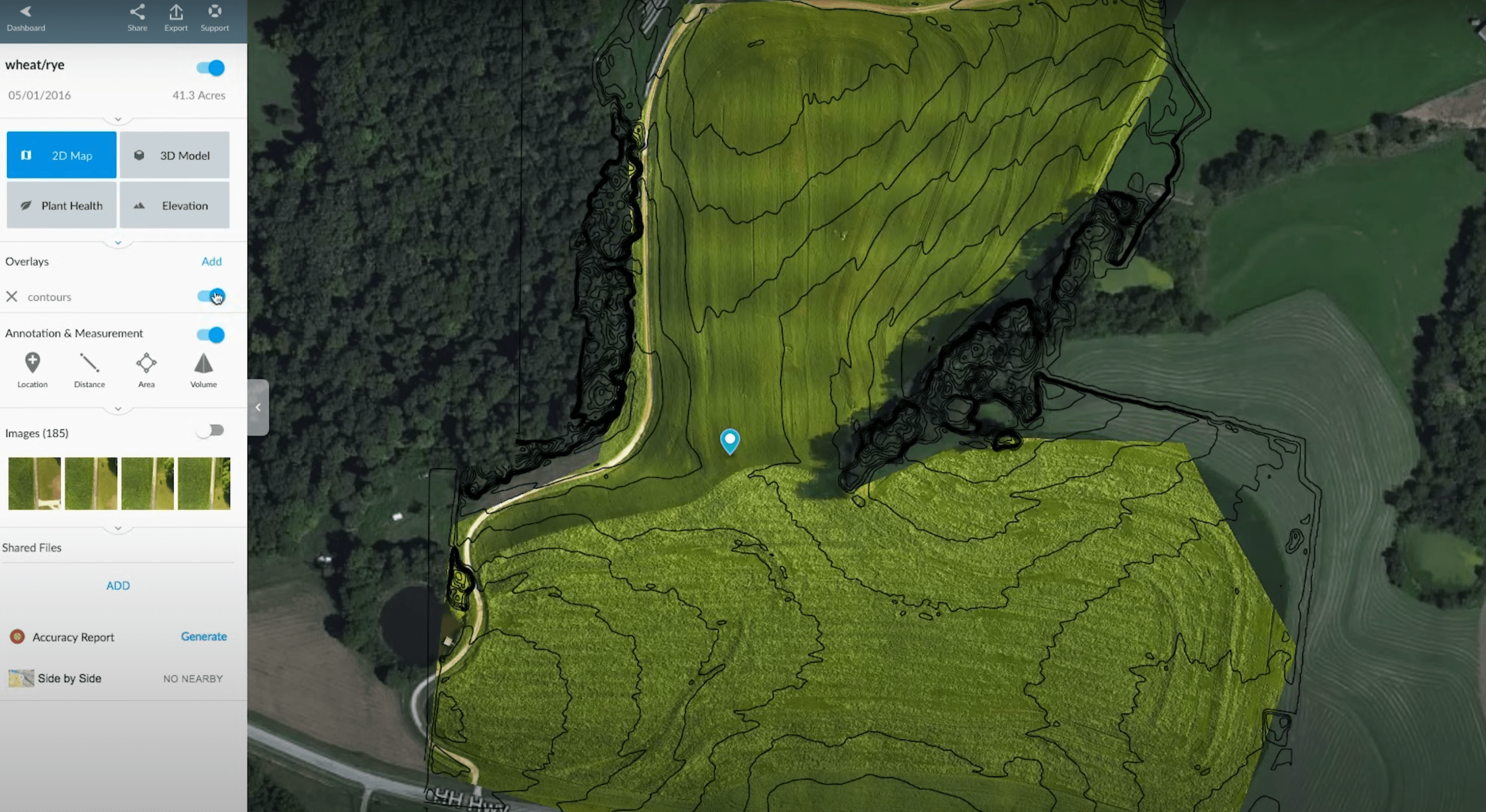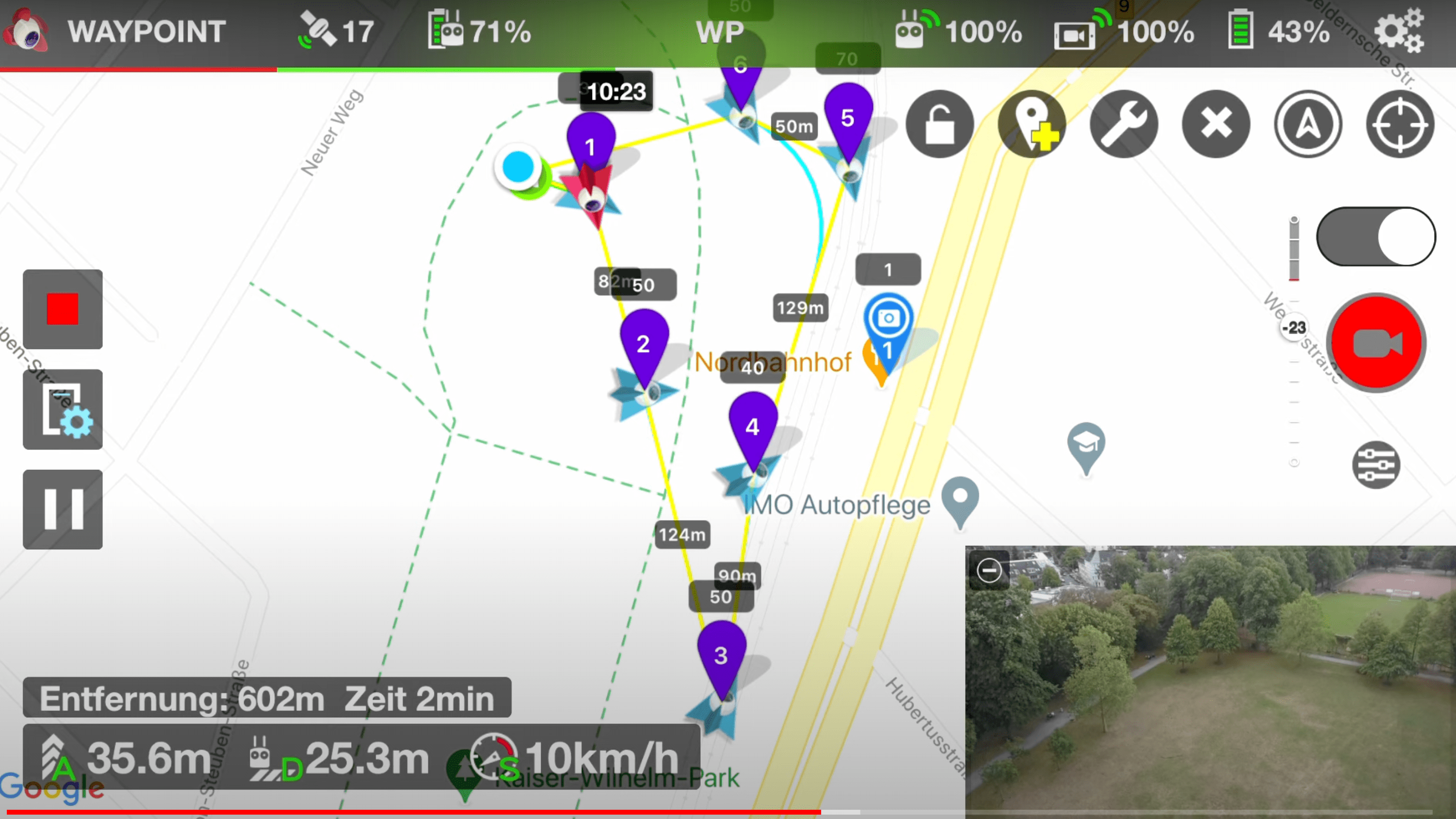The Litchi app is a popular third-party application designed to enhance the capabilities of DJI drones. Below, we answer the most important questions about Litchi for DJI drones, covering its features, compatibility, and advantages.
What is the Litchi Drone App?
The Litchi app is a versatile software for DJI drone pilots, providing advanced flight modes and features beyond the standard DJI Go app. It is available for both iOS and Android devices and supports a wide range of DJI drones.
Key Features of the Litchi App
- Waypoint Missions: Plan complex missions with waypoints, allowing for pre-determined flight paths with specific actions at each point.
- FPV (First Person View): Stream live video from your drone to your device, providing an immersive flying experience.
- Orbit Mode: Automatically circle around a point of interest, capturing 360-degree videos or photos.
- Follow Mode: The drone can follow and record a subject, keeping them in frame while maintaining a safe distance.
- Panorama: Create stunning panoramic images by automatically capturing and stitching multiple photos.
- Focus Mode: Keeps the camera focused on a subject while flying in different directions.
Compatibility with DJI Drones
Litchi supports a wide range of DJI drones, including:
It’s important to check the latest compatibility list on the Litchi website, as new drones are periodically added.
Benefits of Using Litchi Over DJI Go
- Advanced Flight Planning: Litchi offers more sophisticated flight planning options with its waypoint missions.
- User-Friendly Interface: Many users find Litchi’s interface more intuitive and easier to navigate.
- Enhanced Features: Litchi includes features like Orbit and Follow modes that are either limited or absent in the DJI Go app.
- Offline Mission Planning: You can plan your missions offline and upload them to the drone once in the field.
How to Get Started with Litchi
- Download the App: Litchi is available on the App Store for iOS devices and Google Play Store for Android devices.
- Connect Your Drone: Follow the instructions to connect your DJI drone to the Litchi app.
- Explore Features: Familiarize yourself with the app’s features through the user guide and tutorials available on the Litchi website.
- Plan Missions: Start planning your waypoint missions and experimenting with different flight modes.
Cost and Subscription
Litchi is a paid app, but it offers a one-time purchase fee rather than a subscription model. This can be a cost-effective option for serious drone pilots who want to unlock their drone’s full potential.
Frequently Asked Questions
Q: Can Litchi be used without an internet connection?
A: Yes, Litchi allows for offline mission planning and execution. However, some features like map loading require an internet connection.
Q: Does Litchi support VR headsets?
A: Yes, Litchi has a VR mode that supports various VR headsets, providing an immersive FPV experience.
Q: Is Litchi safe to use with my DJI drone?
A: Litchi is widely used and trusted by the drone community. It adheres to DJI’s safety protocols, but always ensure your drone’s firmware is up-to-date.
Q: How often does Litchi update its app?
A: Litchi frequently updates its app to introduce new features, support new drones, and fix any bugs.
In summary, the Litchi app is a powerful tool for DJI drone users looking to expand their flying capabilities with advanced features and user-friendly controls. Whether you are a hobbyist or a professional, Litchi offers significant enhancements to your drone flying experience.