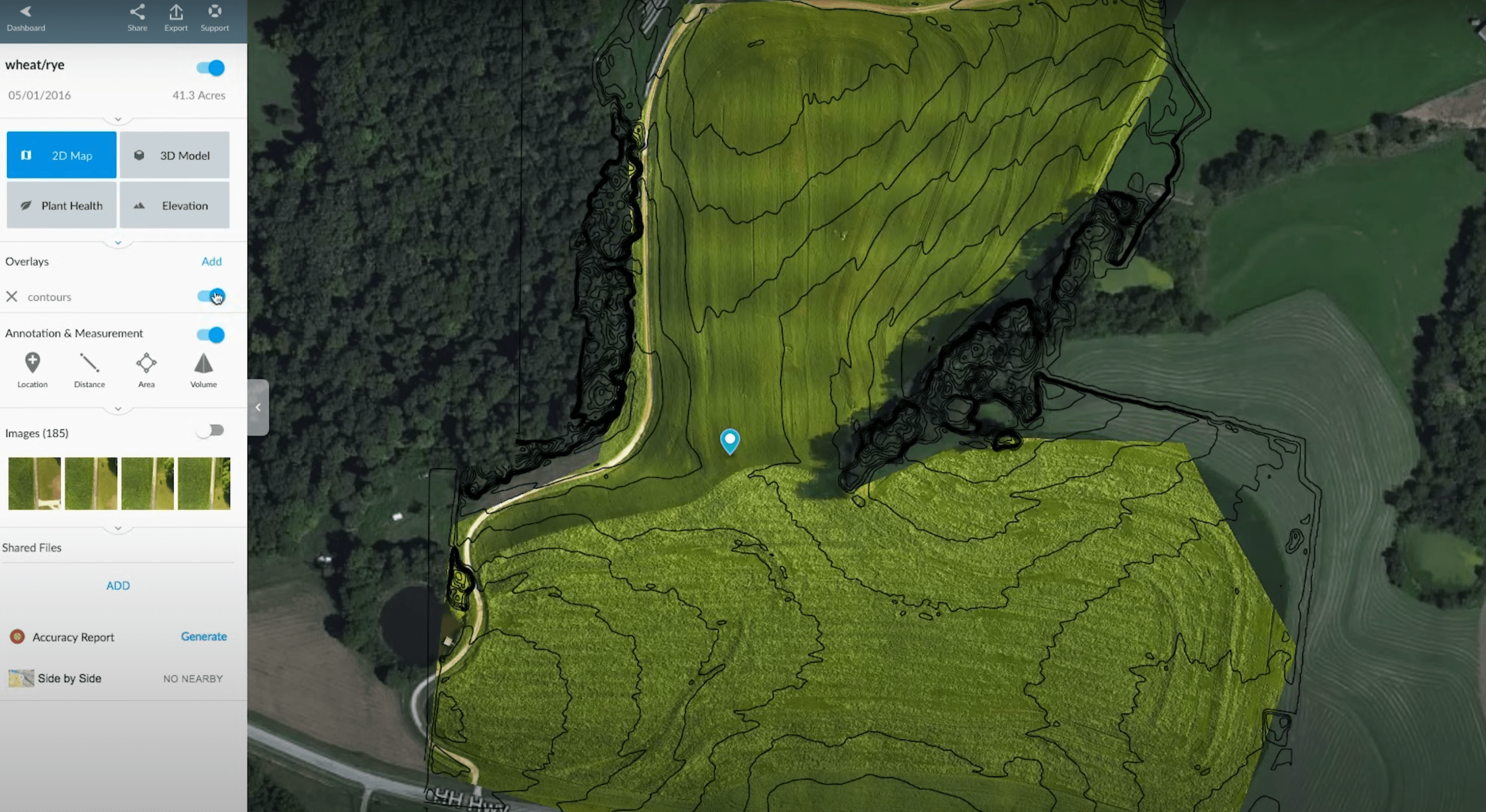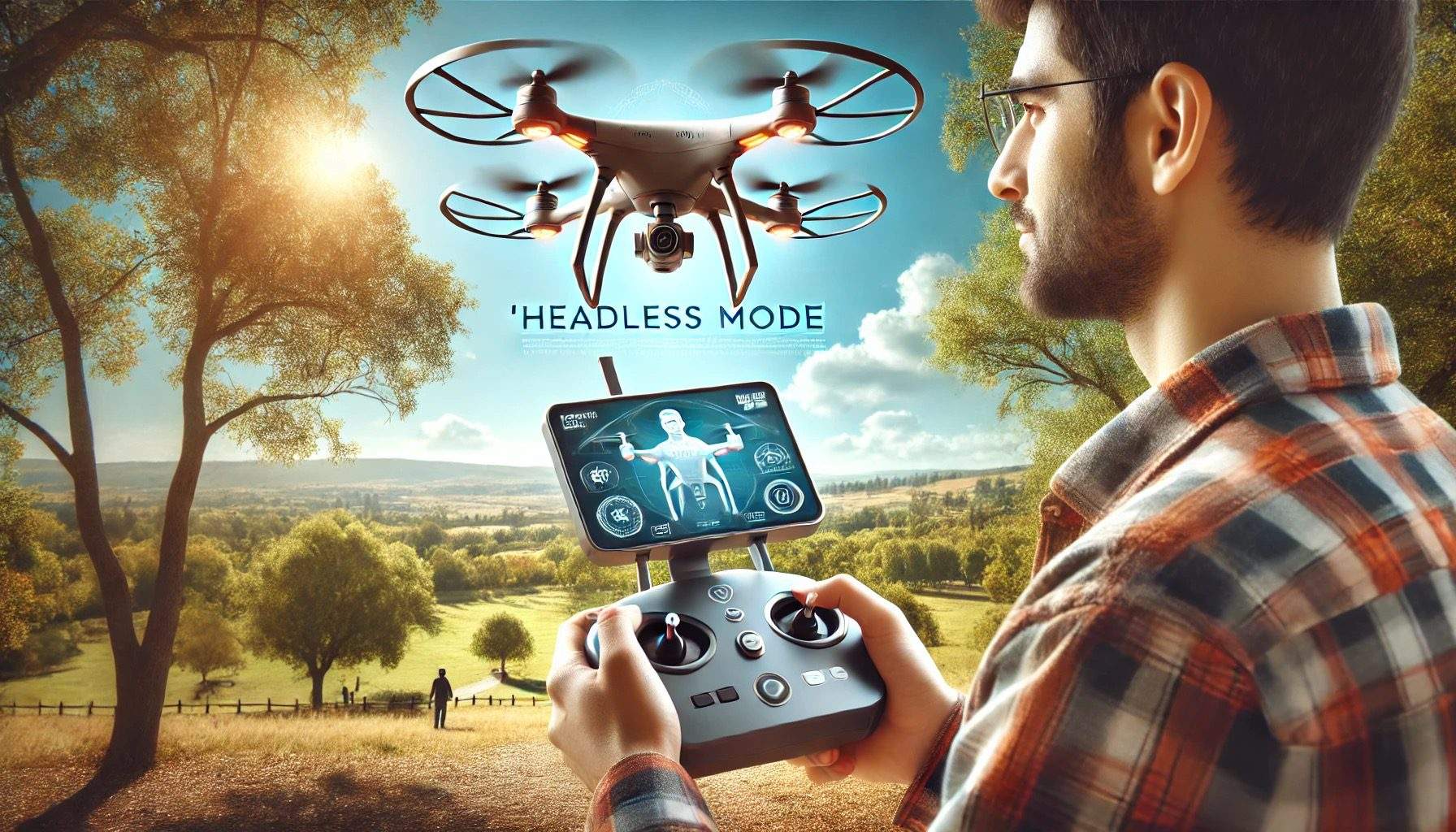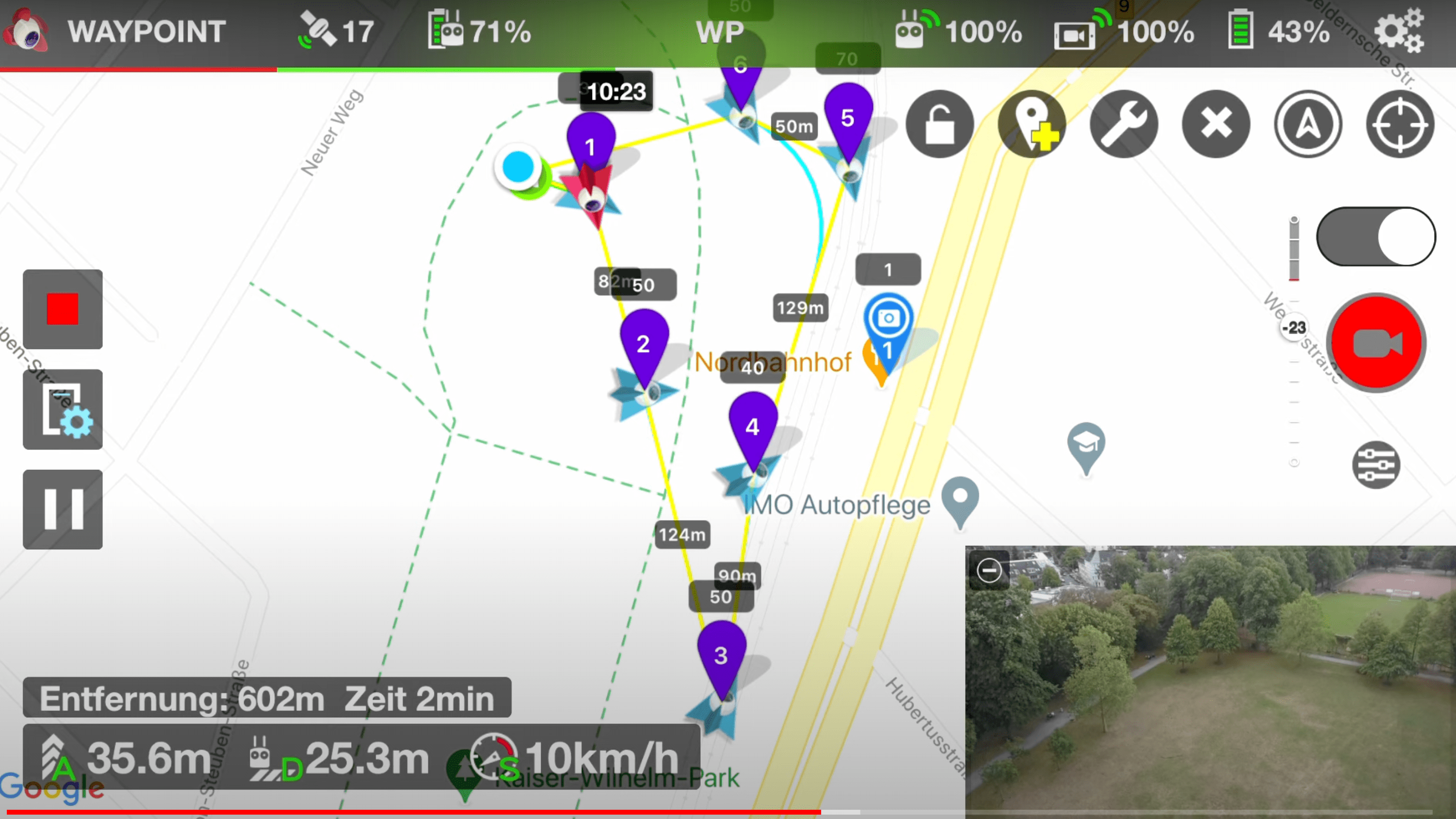DroneDeploy is a leading drone software platform designed to facilitate various commercial applications, such as agriculture, construction, and surveying. This blog post delves into the features of DroneDeploy, its compatibility with different drones, and an overview of its pricing structure.
Key Features of DroneDeploy
DroneDeploy offers a comprehensive suite of tools to enhance drone operations across various industries. Its mapping and surveying capabilities allow users to generate high-resolution maps and 3D models, providing detailed insights into the terrain or structures being analyzed. Real-time data processing ensures that users can make informed decisions on the spot, while automated inspection and monitoring tools streamline the process of tracking progress and identifying issues. The platform also facilitates seamless collaboration by enabling data sharing and teamwork across different locations. Additionally, DroneDeploy’s powerful analytics and reporting tools help users create detailed reports, making it easier to interpret and present data.
DroneDeploy offers a comprehensive suite of tools to enhance drone operations:
- Mapping and Surveying: Generate high-resolution maps and 3D models for detailed analysis.
- Real-Time Data Processing: Process data in real-time for immediate insights and decision-making.
- Inspection and Monitoring: Automate inspections and monitor progress with precise aerial imagery.
- Collaboration Tools: Share data and collaborate with team members seamlessly.
- Analytics and Reporting: Utilize powerful analytics tools to create detailed reports.
DroneDeploy Login
Accessing DroneDeploy is straightforward and secure. Users can log in via the DroneDeploy website or mobile app, ensuring easy access to their projects and data from any location. The login process involves visiting the DroneDeploy website, clicking on the ‘Login’ button, and entering registered email and password credentials. Once logged in, users can access their personalized dashboard, where they can manage projects, view data, and utilize DroneDeploy’s suite of tools. This secure access is crucial for maintaining the integrity and confidentiality of sensitive project information.
Accessing DroneDeploy is straightforward. Users can log in via the DroneDeploy website or mobile app. The login process ensures secure access to your projects and data. Here’s a simple step-by-step guide:
- Visit the DroneDeploy Website: Go to the official DroneDeploy website.
- Click on Login: Find and click on the ‘Login’ button on the top right corner.
- Enter Credentials: Use your registered email and password to log in.
- Access Your Dashboard: Once logged in, you can access your dashboard, projects, and data.
DroneDeploy Cost and Pricing
DroneDeploy offers several pricing plans to cater to different user needs, from individuals to large enterprises. The Individual Plan is designed for solo operators and offers essential features for basic mapping and data analysis. The Business Plan is ideal for small to medium-sized businesses, providing advanced tools for more complex projects and additional collaborative features. For large organizations, the Enterprise Plan offers extensive features, custom solutions, and dedicated support, ensuring scalability and flexibility. For the latest pricing details, users are encouraged to visit the DroneDeploy website or contact their sales team for a customized quote.
DroneDeploy offers several pricing plans to cater to different needs, from individual users to large enterprises. Here’s a breakdown of their typical pricing structure:
- Individual Plan: Designed for solo operators, this plan offers essential features for basic mapping and data analysis.
- Business Plan: Ideal for small to medium-sized businesses, this plan includes advanced tools for more complex projects.
- Enterprise Plan: Tailored for large organizations, it provides extensive features, custom solutions, and dedicated support.
For the latest pricing details, it’s best to visit the DroneDeploy website or contact their sales team for a customized quote.
DroneDeploy Supported and Compatible Drones
DroneDeploy supports a wide range of drones, particularly from major manufacturers like DJI, ensuring versatility and accessibility for various applications. Commonly supported drones include the DJI Phantom Series (such as Phantom 3, Phantom 4, and Phantom 4 RTK), DJI Mavic Series (including Mavic Pro, Mavic 2 Pro, and Mavic Air 2), DJI Inspire Series (Inspire 1 and Inspire 2), and DJI Matrice Series (Matrice 200, 210, and 300 RTK). This extensive compatibility allows users to choose the best drone for their specific needs while leveraging DroneDeploy’s powerful capabilities.
DroneDeploy supports a wide range of drones, particularly from major manufacturers like DJI. Some of the commonly supported drones include:
- DJI Phantom Series: Including Phantom 3, Phantom 4, and Phantom 4 RTK.
- DJI Mavic Series: Including Mavic Pro, Mavic 2 Pro, and Mavic Air 2.
- DJI Inspire Series: Including Inspire 1 and Inspire 2.
- DJI Matrice Series: Including Matrice 200, 210, and 300 RTK.
To ensure compatibility, users should check the most recent list of supported drones on the DroneDeploy website.
How to Get Started with DroneDeploy
Getting started with DroneDeploy is a simple and straightforward process. Users first need to create an account on the DroneDeploy website. After registration, they can choose a pricing plan that best suits their needs, whether it’s for individual use, a small business, or a large enterprise. Next, they should download the DroneDeploy app onto their mobile device. Once the app is installed, users can connect their compatible drone to the app and begin planning their missions. DroneDeploy’s intuitive interface and robust features make it easy to start capturing data and utilizing its powerful processing tools for detailed analysis and reporting.
- Create an Account: Sign up for an account on the DroneDeploy website.
- Choose a Plan: Select the pricing plan that suits your needs.
- Download the App: Install the DroneDeploy app on your mobile device.
- Connect Your Drone: Ensure your drone is compatible and connect it to the app.
- Plan and Execute Missions: Start planning missions, capturing data, and processing it using DroneDeploy’s powerful tools.
Conclusion
DroneDeploy is a versatile and powerful platform for drone mapping, surveying, and inspection. With its robust features, wide compatibility, and flexible pricing plans, it caters to a variety of users from individual pilots to large enterprises. Whether you need detailed 3D models, real-time data processing, or advanced analytics, DroneDeploy has the tools to elevate your drone operations.