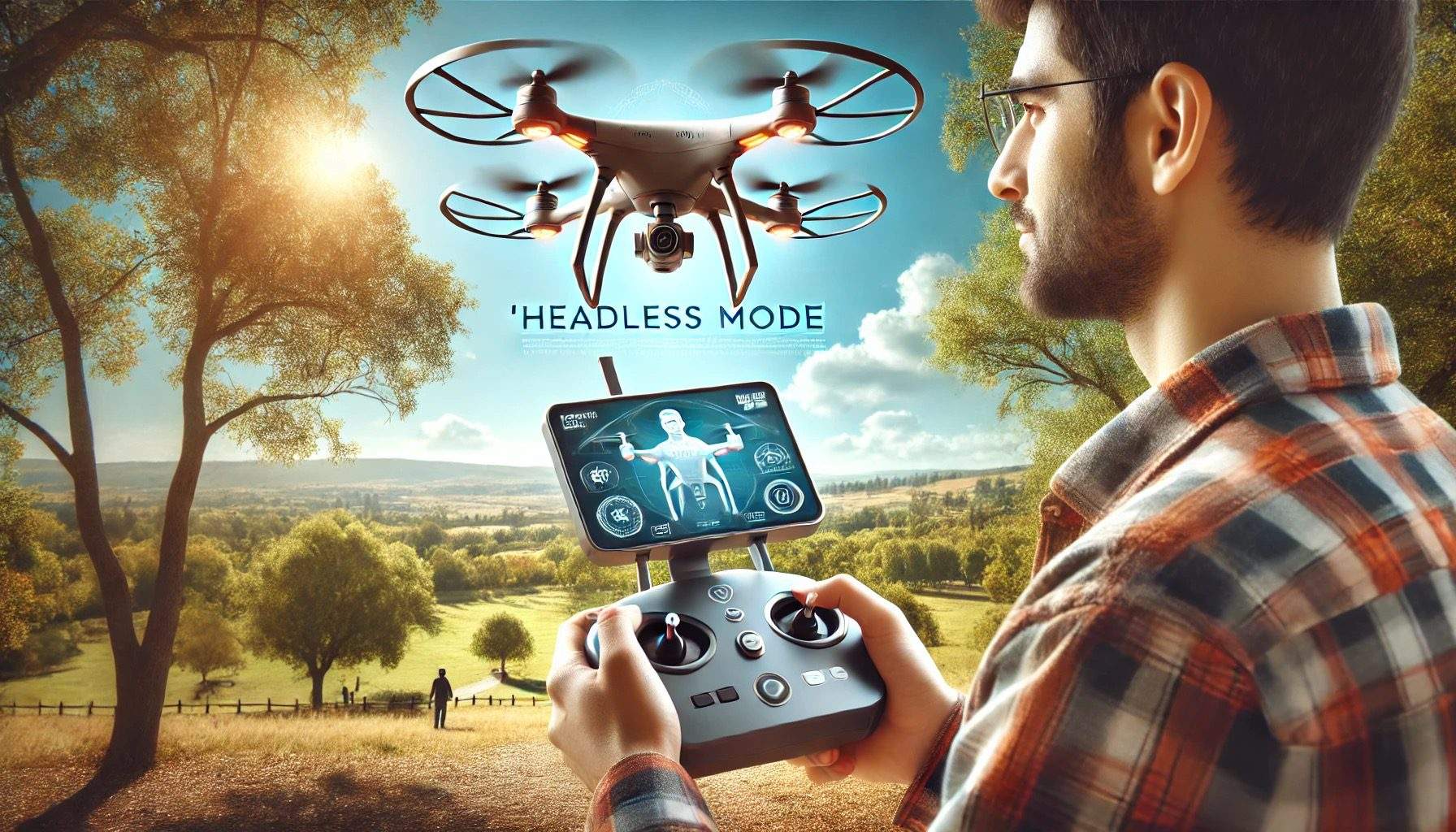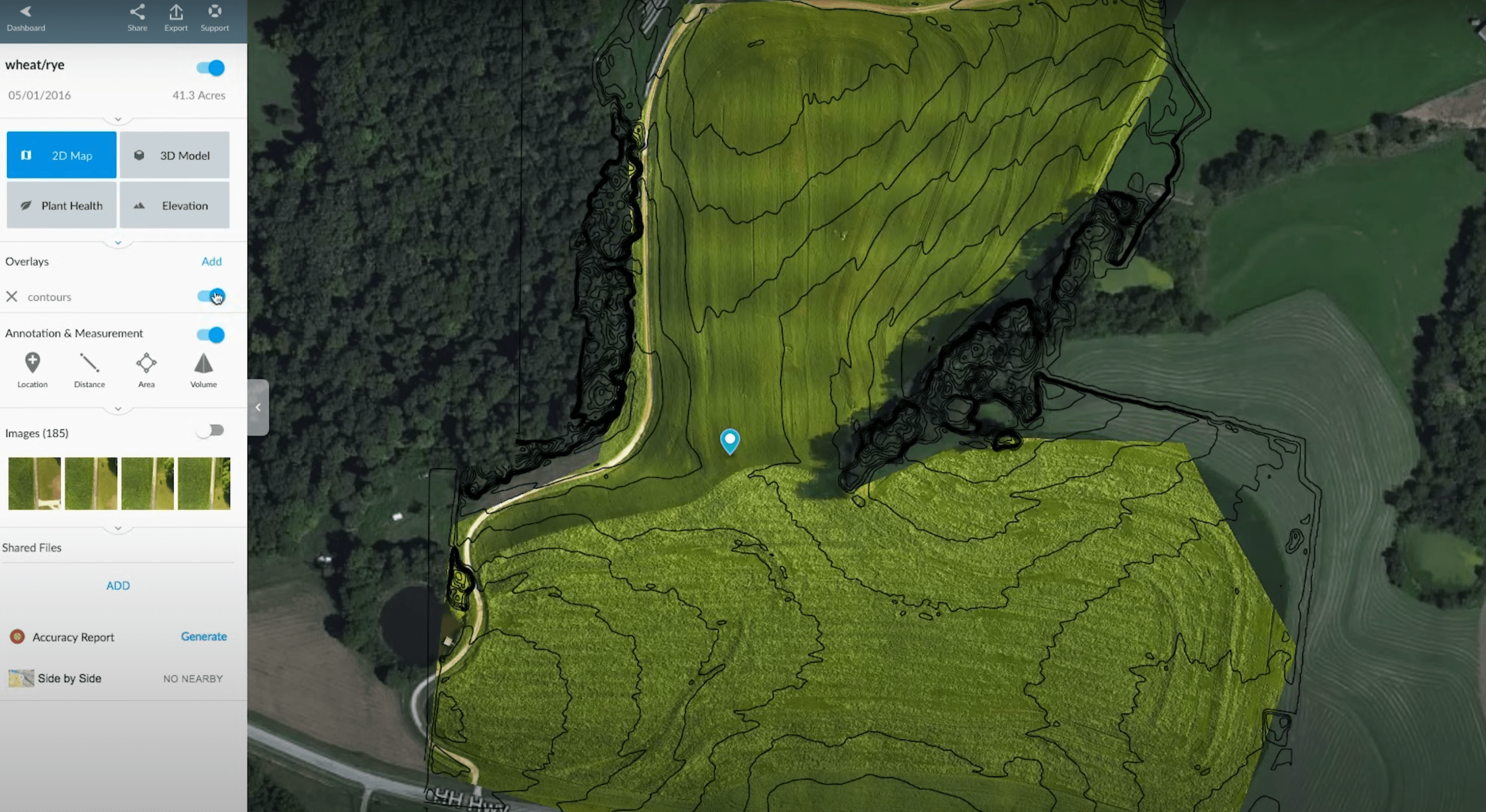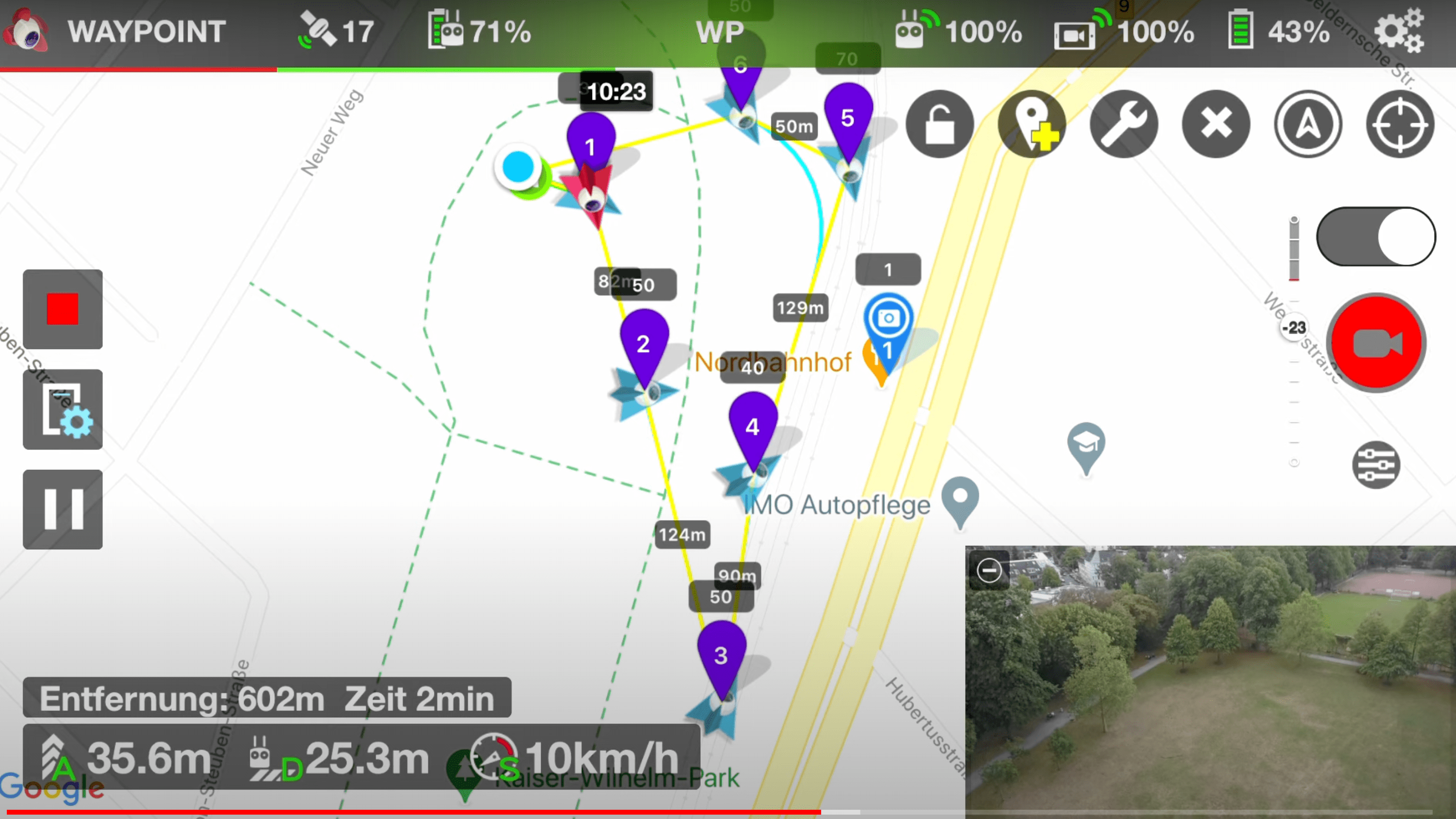A New Era of Aerial Photography
Embark with us on a voyage through the spectacular world of aerial photography, where drones and post-production technologies converge to render captivating images. As drone technology advances, capturing the world from above has become accessible to photographers and hobbyists alike, with stunning results. The paradigm of drone photography has broadened the horizons of creativity, inviting us to reimagine landscapes from an unprecedented bird’s-eye view.
Embracing the Drone Perspective
Soaring above, drones impart a unique perspective, transforming ordinary scenes into extraordinary spectacles. They open the gates to untapped visual narratives, revealing patterns, shapes, and dimensions that are often hidden from the terrestrial eye. With a drone, you can:
- Illustrate scale in a way that ground-based photography cannot
- Capture landscapes in their entirety, adding depth to the narrative
- Unveil hidden patterns and textures that add intrigue to the shot
- Explore inaccessible areas, revealing the unseen
Drones have democratized the world of aerial photography, empowering photographers with boundless creative potential.
The Power of Post-Production: Lightroom for Drone Photos
Post-production is the alchemist of photography. It has the power to transmute a common image into a masterpiece of visual artistry. When drone photography meets Adobe Lightroom, an arena of transformation opens up. Lightroom is the powerhouse of photo editing. It offers:
- Non-destructive editing: Your original image remains intact
- Versatile editing tools: From simple sliders to advanced curves
- Catalog system: Organize, rate, and manage your images effectively
- Presets: Apply consistent styles across images with a single click
Understanding Lightroom for Drone Photography
Adobe Lightroom can seem like a labyrinth of tools and settings. Yet, once you familiarize yourself with its core functionalities, it becomes a potent ally. By grasping the fundamentals of Lightroom, you will enhance your post-production skills, refining your drone photographs to mirror your creative vision.
Lightroom Basics for Drone Photographers
Adobe Lightroom, a hybrid of a photo editor and organizer, has some salient features that make it a go-to tool for drone photographers. Its non-destructive editing capability ensures your original images remain untouched, allowing you to experiment with different edits without the fear of irreversible changes. Here’s a sneak peek at Lightroom’s basics:
- RAW file handling: A boon for drone photographers as it provides more latitude in editing
- Intuitive interface: Everything from histograms to sliders and tone curves at your fingertips
- Range of tools: Exposure, contrast, highlights, shadows, whites, blacks, clarity, and more
- Profile and preset application: For consistent looks and faster editing
Why Lightroom is a Drone Photographer’s Best Friend
Adobe Lightroom distinguishes itself through its stellar RAW image handling—a common format in drone photography. The power of RAW is in the details it retains, allowing for a broad spectrum of post-production adjustments. Lightroom’s intuitive sliders make these adjustments a breeze, providing granular control over every aspect of your image.
The Interface: Navigating Your Way in Lightroom
Lightroom’s interface, while sleek and sophisticated, can seem daunting at first glance. Yet, understanding its design and functionalities can significantly enhance your photo editing experience. Mastering the art of navigation within Lightroom involves:
- Familiarizing with the layout: Library, Develop, Map, Book, Slideshow, Print, and Web modules
- Decoding the panels: Histogram, Basic, Tone Curve, HSL / Color / B&W, Split Toning, and others
- Using the toolbar: Zoom, crop, spot removal, red-eye correction, graduated filter, and more
- Mastering the Filmstrip: Preview, rate, flag, and navigate your images
Setting Up for Success: Pre-Editing Steps
The key to successful post-production lies in meticulous preparation. Organizing your workspace, understanding your tools, and adopting a systematic approach to editing can transform your post-production process, enhancing efficiency, and productivity.
Importance of Shooting in RAW Format for Drone Photography
A cardinal rule in drone photography is shooting in RAW format. Unlike JPEG, RAW captures a wealth of details, providing extensive latitude for post-production adjustments. The benefits of shooting in RAW are manifold:
- Retains maximum image data: For granular control over edits
- Superior quality: Maintains high detail and dynamic range
- Greater adjustment latitude: Without degradation of quality
- Customizable white balance: For perfect color balance in post
Organizing Your Drone Photos in Lightroom
As your collection of drone photos grows, effective organization becomes essential. Lightroom offers robust organizational features to help manage your drone photographs:
- Collections and Smart Collections: Group images based on themes or parameters
- Keywords: Tag your photos for easy search and retrieval
- Ratings and flags: Prioritize and categorize your images
- Metadata: Keep track of shooting details and image attributes
Armed with these organizational tools, you can ensure your drone photos are always readily accessible, streamlining your post-production workflow.
Creating a Dedicated Lightroom Catalog for Drone Photos
Centralizing your drone photos in a dedicated Lightroom catalog can transform your post-production workflow. With all your drone images under one roof, you can easily access, manage, and edit your aerial shots. Here are the steps to create a dedicated catalog:
- Open Lightroom and select ‘File’ from the top menu.
- Choose ‘New Catalog’.
- Name your catalog, such as ‘Drone Photos’, and select a location to save it.
- Click ‘Create’.
With a separate catalog, you can tailor your presets, keyword lists, and organizational system to specifically cater to the nuances of drone photography.
Getting Started with Lightroom: Basic Adjustments
Before venturing into advanced edits, mastering basic adjustments in Lightroom can significantly refine your drone photos. Basic adjustments are the building blocks of photo editing and they include:
- Exposure: Lighten or darken your photo.
- Contrast: Enhance or reduce the difference between darks and lights.
- Highlights/Shadows: Adjust the bright and dark areas of your photo respectively.
- Whites/Blacks: Set the white and black points in your image.
- Clarity: Add or remove detail and texture.
Start by making these basic adjustments to your drone photos, and you’ll immediately see a noticeable improvement.
Mastering Exposure Adjustments for Sky-high Shots
Exposure influences the overall brightness or darkness of an image and can dramatically alter its mood. Managing exposure is often more challenging in drone photography due to varying lighting conditions in open skies. Here’s how to master exposure adjustment:
- Use the Exposure slider in the Basic panel.
- A move to the right increases exposure, brightening your image.
- A move to the left decreases exposure, darkening your image.
- Aim for a balanced histogram: the graph should not be touching either the far left (underexposed) or far right (overexposed).
Mastering this adjustment can bring a dull, underexposed shot to life or recover an overexposed image that seemed beyond repair.
Balancing Colors in Your Drone Photographs
Color balance is fundamental to creating an appealing image. With Lightroom’s white balance tools, you can neutralize color casts and bring out the natural colors in your drone photos. Here’s how:
- Use the Temp and Tint sliders in the Basic panel to adjust white balance manually.
- Temp controls the blue-yellow balance.
- Tint adjusts the green-magenta balance.
- For a more automated approach, use the Dropper tool to select a neutral grey in your photo, and Lightroom will adjust the color balance accordingly.
Sharpening and Detail Enhancement: Making Your Photos Pop
Sharpening in Lightroom enhances the edges and details in your drone photos, making them appear more defined. It’s particularly useful for aerial shots where fine details can often be lost. Here’s a brief guide:
- Navigate to the Detail panel.
- Use the Amount slider to control the intensity of sharpening.
- The Radius slider determines the size of the details that sharpening is applied to.
- The Detail slider controls how much high-frequency information is sharpened in the photo.
- The Masking slider allows you to control where sharpening is applied.
A well-sharpened photo can add a layer of depth and texture, making your drone shots more visually compelling.
Diving Deeper: Advanced Lightroom Techniques for Drone Photos
Adobe Lightroom offers a plethora of advanced tools for drone photographers keen on elevating their aerial shots. Whether it’s creating more dynamic images or manipulating individual colors, these techniques can offer you a new level of control over your edits.
Using the Tone Curve for More Dynamic Photos
The Tone Curve in Lightroom is an advanced tool that allows you to modify the tonal range and contrast of your image. Here’s how you can use it:
- In the Develop module, locate the Tone Curve panel.
- The horizontal axis of the curve represents the input levels (original image tones), and the vertical axis represents the output levels (changed tones).
- By manipulating points on the curve, you can control the brightness and contrast of different tone ranges.
- The region curve lets you adjust Highlights, Lights, Darks, and Shadows separately.
Using the Tone Curve can give your drone photos a striking level of dynamic range and contrast.
Unlocking the Power of HSL (Hue, Saturation, Luminance)
The HSL panel in Lightroom is a powerful tool that allows you to control the Hue, Saturation, and Luminance of individual colors in your photo. This can be especially useful in drone photography, where certain colors may dominate the frame.
- Hue: Alter the look of specific colors in your image.
- Saturation: Control the intensity of individual colors.
- Luminance: Adjust the brightness of each color.
By mastering the HSL panel, you can creatively manipulate colors in your drone photos, from subtle tweaks to dramatic transformations.
Split Toning: A Secret Weapon for Stunning Aerial Shots
Split toning is a creative technique in Lightroom that applies different hues to the highlights and shadows of your image, lending a unique color grading effect to your drone photos. Here’s how it works:
- In the Develop module, navigate to the Split Toning panel.
- Start with the Highlights: Pick a Hue and adjust the Saturation slider to apply the color to the brighter parts of your image.
- Repeat the process with the Shadows to apply a different Hue to the darker parts of your photo.
- The Balance slider determines the threshold between the highlights and shadows.
| Split Toning Elements | Function |
|---|---|
| Highlights | Select the hue and adjust the saturation for bright areas |
| Shadows | Choose the hue and modify the saturation for darker parts |
| Balance | Controls the threshold between highlights and shadows |
Tackling Common Drone Photography Issues in Lightroom
Drone photography presents its own set of challenges, from lens distortion to image noise. Thankfully, Lightroom is equipped with robust tools to tackle these issues head-on.
Addressing Lens Distortion in Aerial Photos
Lens distortion can cause straight lines to appear curved or angled in your drone photos. Lightroom’s Lens Corrections panel provides the means to correct these distortions:
- Go to the Develop module and locate the Lens Corrections panel.
- Check the ‘Enable Profile Corrections’ box. Lightroom will automatically detect your drone’s lens model and apply necessary corrections.
| Lens Corrections Panel | Function |
|---|---|
| Enable Profile Corrections | Automatically detects and corrects lens distortion |
Noise Reduction Techniques for Clear and Crisp Images
Noise, particularly visible in low-light drone shots, can degrade image quality. Lightroom’s Detail panel offers effective noise reduction:
- Under the Detail panel, locate the Noise Reduction section.
- Adjust the Luminance slider to reduce grayscale noise, and the Color slider to reduce color noise.
| Noise Reduction Tools | Function |
|---|---|
| Luminance | Reduces grayscale noise |
| Color | Reduces color noise |
Dealing with High Dynamic Range Scenarios: HDR in Lightroom
In high dynamic range scenarios, merging multiple exposures in Lightroom can produce a balanced image with detailed shadows and highlights. Here’s a step-by-step guide:
- Select the bracketed photos (with different exposures) in your catalog.
- Right-click and select ‘Photo Merge > HDR’.
- Lightroom will generate a preview. Click ‘Merge’ when you’re satisfied.
Transforming Your Drone Photos with Lightroom Presets
Presets are a powerful feature in Lightroom, allowing you to apply a group of settings across your drone photos with a single click. They save time and ensure consistency across your work.
Understanding and Using Lightroom Presets
Presets are pre-configured adjustment settings in Lightroom. To apply a preset:
- In the Develop module, navigate to the Presets panel.
- Browse the preset groups or your own presets.
- Click on a preset to apply it to your photo.
| Presets Panel | Function |
|---|---|
| Presets Groups | Contains pre-configured presets |
| User Presets | Houses your own created presets |
Creating Your Own Presets for Drone Photography
Creating your own presets can speed up your editing workflow and reinforce your personal style. Here’s how:
- After making adjustments to a photo, click the ‘+’ icon in the Presets panel.
- Select ‘Create Preset’.
- Name your preset and select the adjustments you want to include.
- Click ‘Create’ to save your preset.
From that point on, your new preset will be available in the User Presets group.